How to Add Wall Coping in Revit (Works on Sloped Walls Too)
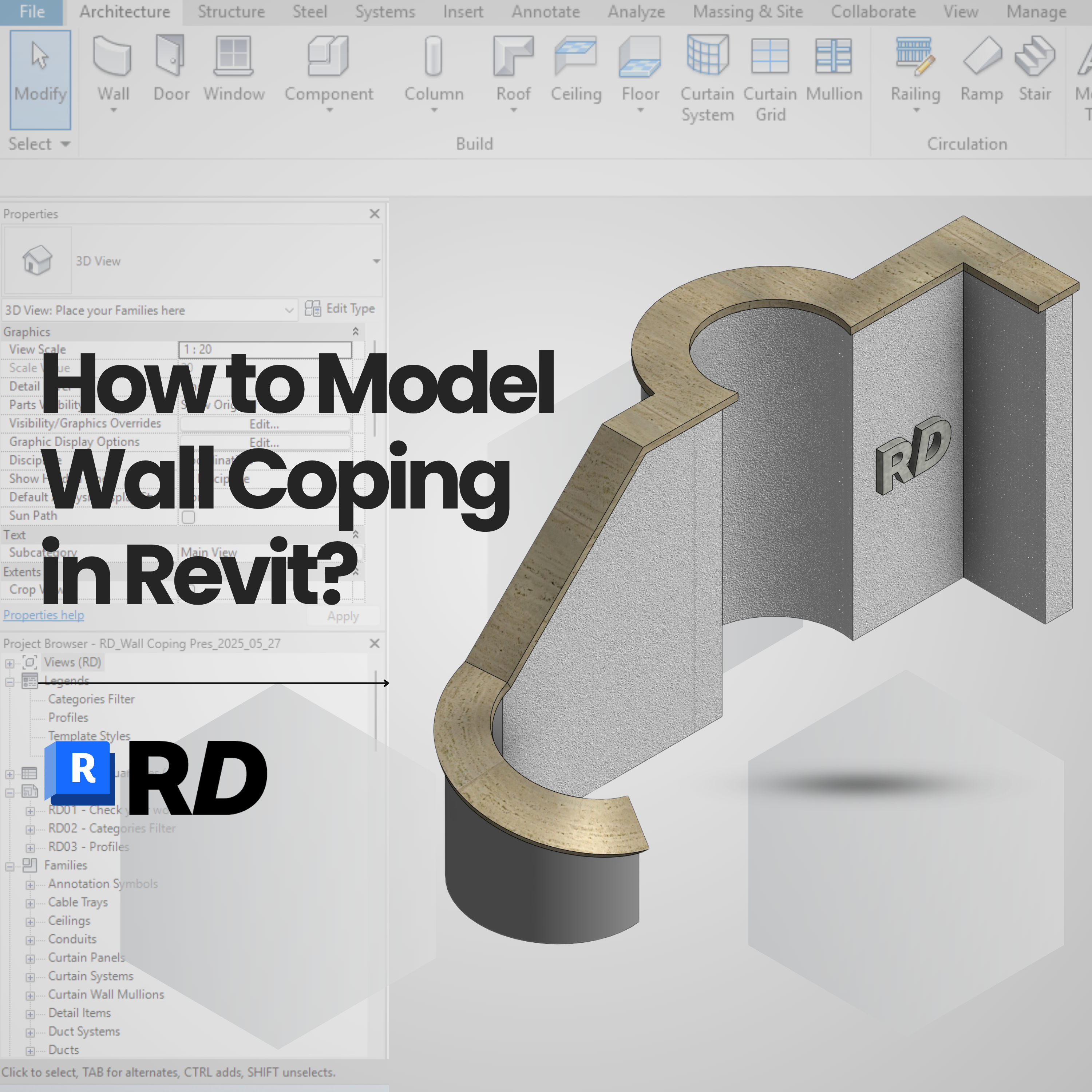
Wall Coping in Revit
Wall coping may seem like a small detail, but like any well-resolved architectural element, it plays a critical role in both aesthetics and function. Whether you’re capping a parapet wall or finishing a landscape retaining wall, coping delivers the clean, finished edge that communicates precision and build-ability.
While Revit doesn’t offer a dedicated “Add Coping” button, there are several efficient and practical methods to model coping in your projects, especially when using parametric coping profiles. With the right profile-based families, you can choose a method that best fits your design intent, project type, and workflow preferences.
Below are four highly effective strategies for modeling wall coping in Revit, along with how our ready-to-use parametric profiles integrate seamlessly with each method.
Watch the Tutorial
🧱 Option 1: Wall Sweep
Apply the sweep manually to walls without editing the wall type.
- Works well for: Straight walls with consistent height
- Flexibility: Can be applied across different wall types
- ✅ Good for modular or repetitive elements
- ❌ Limited control over curves or slope adaptation
🧱 Option 2: Embedded Sweep Profile
This method embeds the coping directly into the wall type.
- Ideal for: Flat, continuous walls
- Requirements: Uniform wall type
- ✅ Fast, clean, and integrated solution
- ❌ Not suitable for curves or slopes
🧱 Option 3: Model In-Place with 2D Profile
Gives you full control over coping geometry and 2D representation.
- Best for: Irregular shapes, custom corners, or detailed edges
- Control: Manual control of 3D and 2D elements
- ✅ Recommended for unique architectural moments
- ❌ More manual effort and less flexible for future edits
🧱 Option 4: Railing Method
Use a custom railing type with your coping profile to follow wall geometry.
- Most flexible for: Curved or stepped walls
- Setup: Requires a custom railing type and profile
- ✅ Adapts dynamically to wall geometry (except slopes)
- ✅ Ideal for landscape walls, site edges, and curves
- ❌ More setup required (but worth it for complex shapes)
🎯 Why Choose Our Wall Coping Profiles?
Our Revit wall coping profiles are built with flexibility and speed in mind. No matter which modeling method you use, our families help you deliver clean, parametric, and material-ready details without bloating your file.
- ✅ Fully parametric and easy to resize
- ✅ Lightweight for better project performance
- ✅ Compatible with all 4 coping methods
- ✅ Material-ready for rendering and documentation
- ✅ Reusable across all your Revit projects
You're not just downloading a shape – you're improving your modeling workflow.
Final Thoughts
Revit gives you multiple ways to model coping, and choosing the right one depends on your wall type, geometry, and design standard. The trick is using versatile profile families that adapt to each scenario.
Once you start using parametric coping profiles in your Revit workflow, you’ll never want to go back to manual modeling or workarounds.
Ready to Streamline Your Coping Workflow?
Our Wall Coping Profile Pack is a plug-and-play solution for architects, landscape designers, and BIM professionals who want modeling speed and design flexibility in one toolkit.

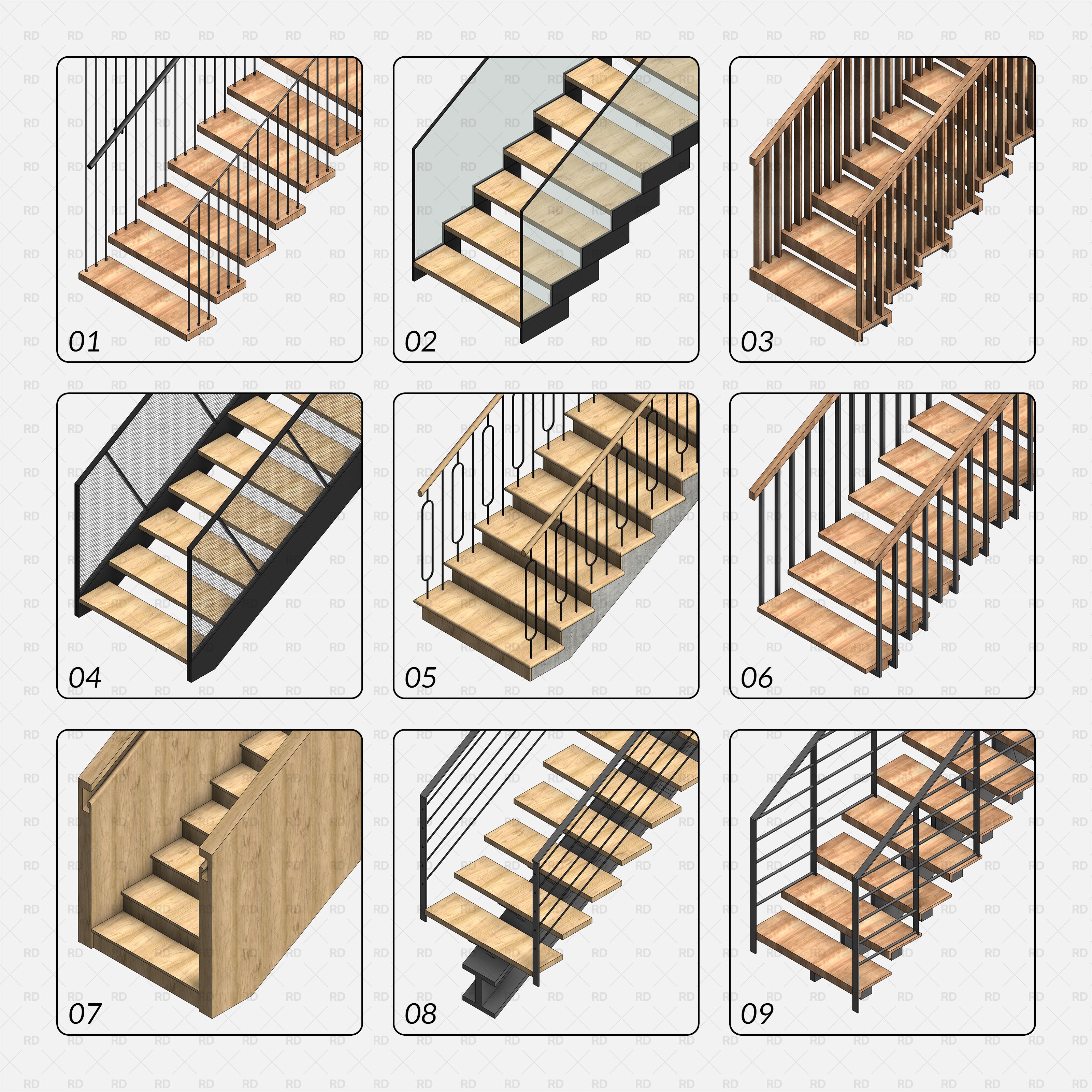

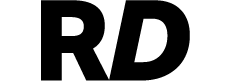







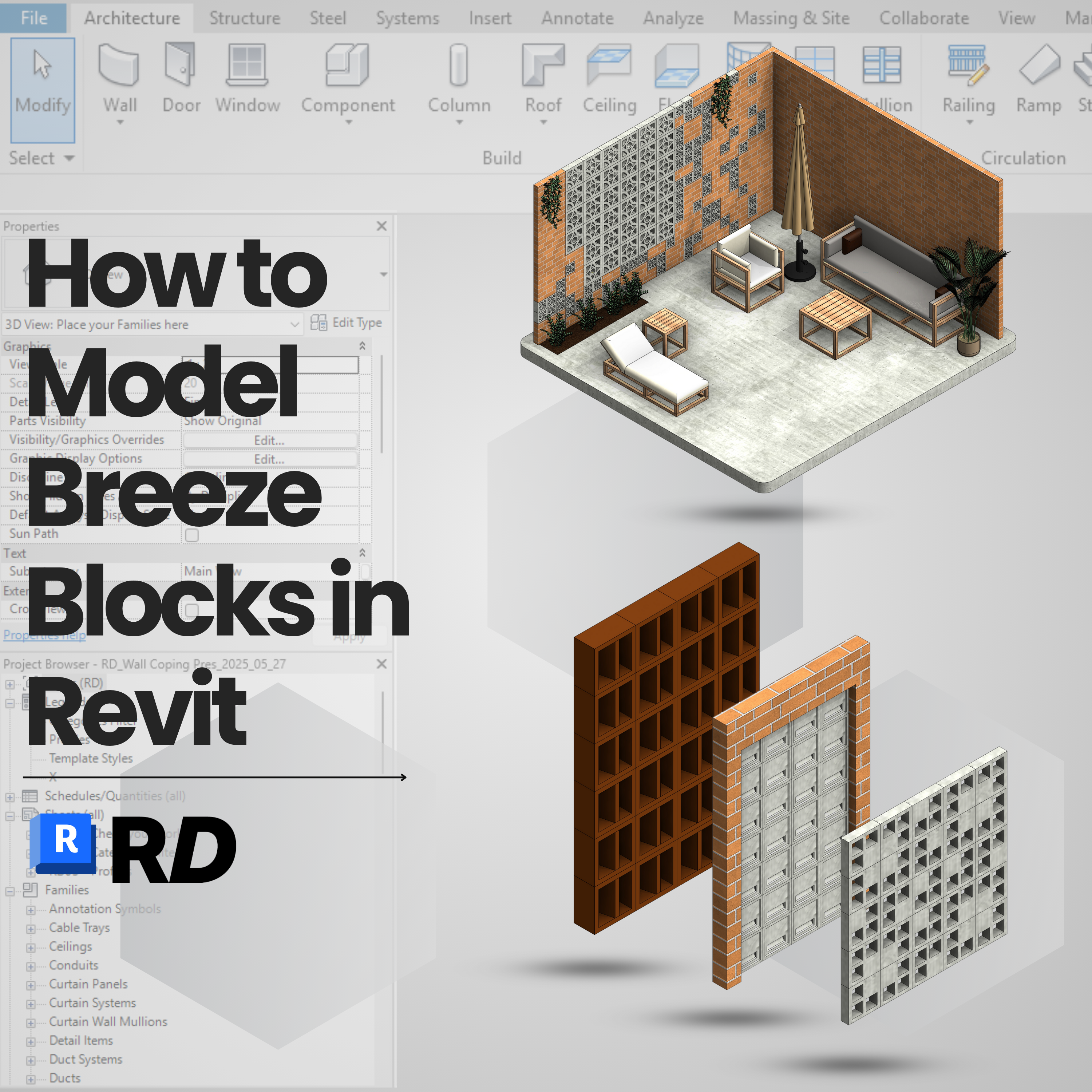

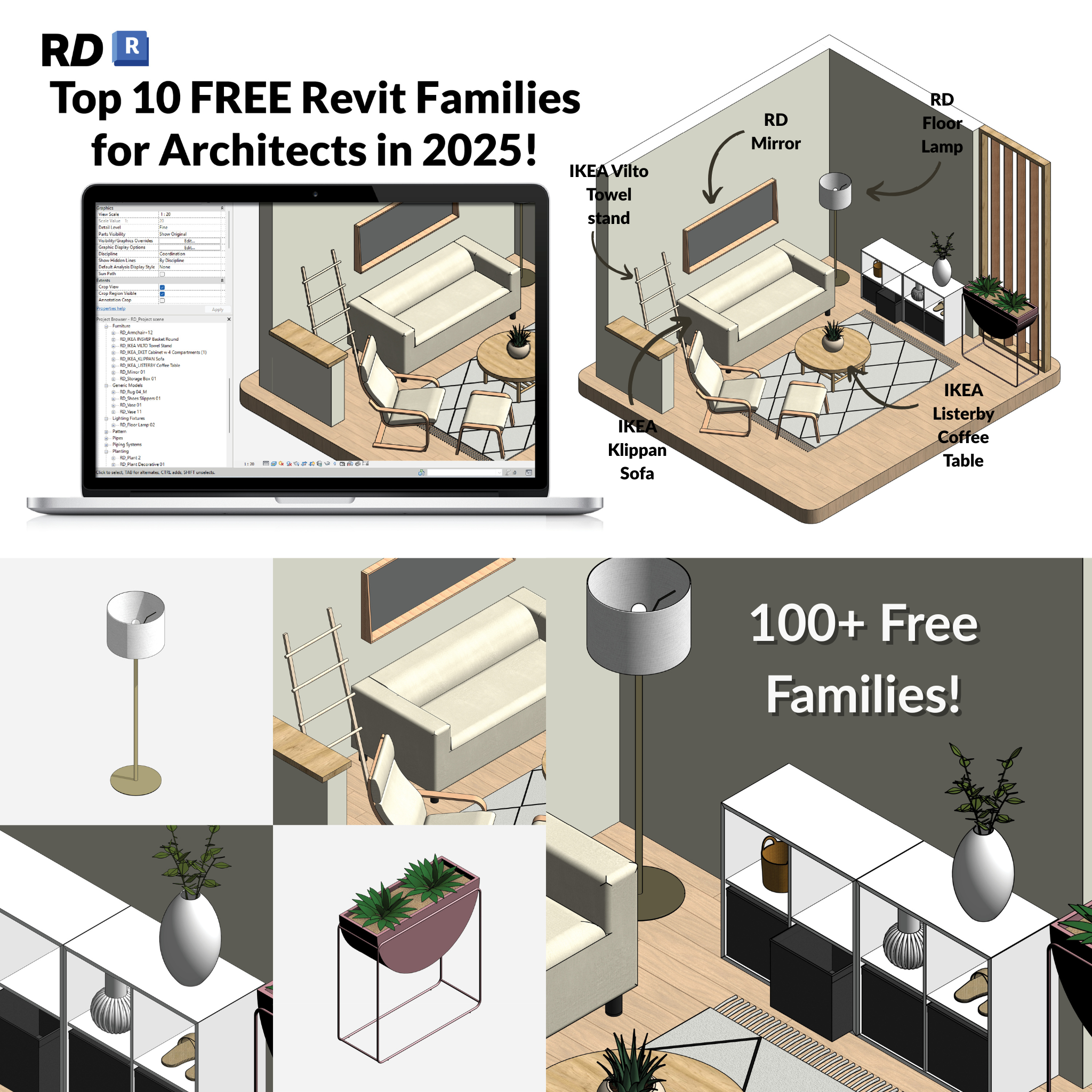
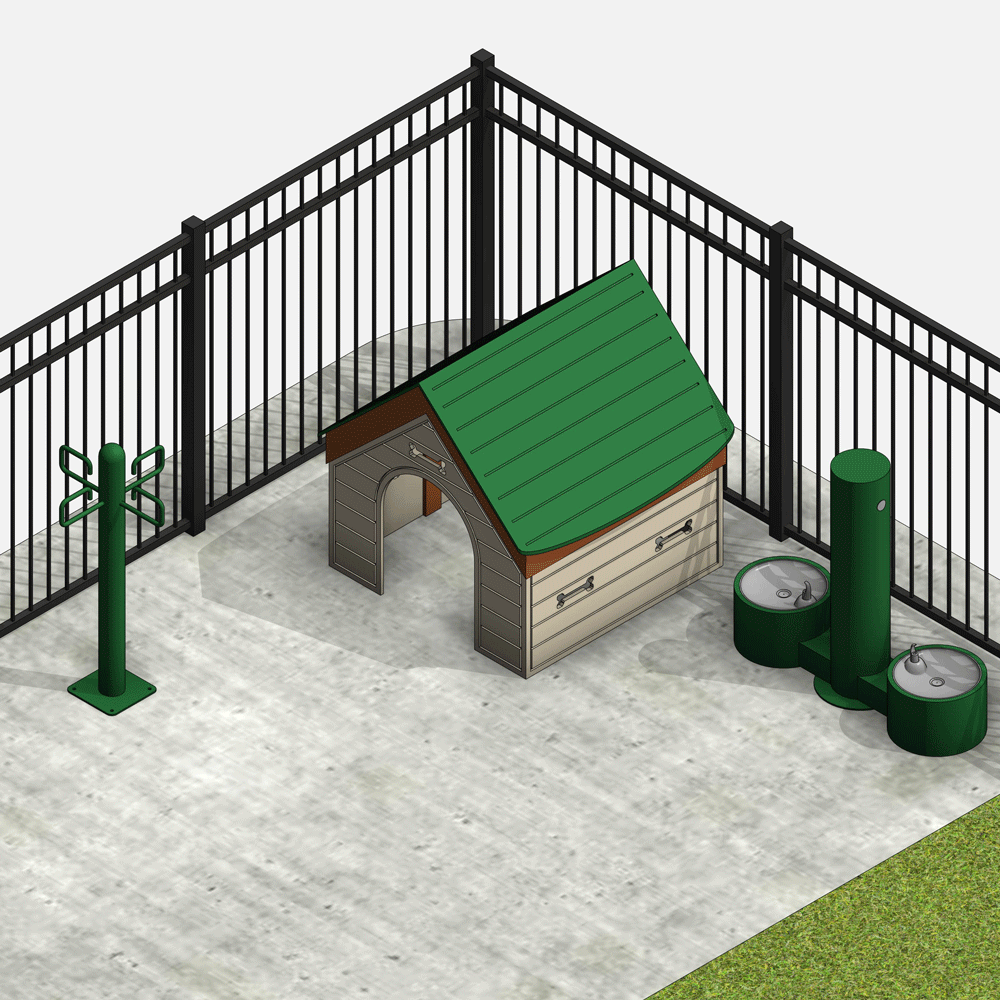
Leave a comment